Forms
Appeals & Grievances
Online Fillable Form
Browse our library of forms and documents for Delta Dental of Arizona dentists and dental offices. Additional forms and resources may be available in the Dental Office Toolkit (DOT). If you still can't find what you're looking for, please feel free to contact us.
Forms
Online Fillable Form
Fillable Form
Online Fillable Form
Online Fillable Form
Downloadable Form
Downloadable Form
Downloadable Form
Online Fillable Form
Online Fillable Form
Additional Resources & Documents
Informational Flyer
Informational Flyer
Informational Flyer
Informational Flyer
Informational Flyer
Compliance Resources for Medicare Advantage Providers
Information for providers joining the Patient Direct network
Online Tool
Informational Flyer
On-demand Training Webinars
On-demand Webinar
On-demand Webinar
On-demand Webinar
On-demand Virtual Courses
Dental Office Toolkit Demo Videos
How to Enable Google Chrome Pop Ups
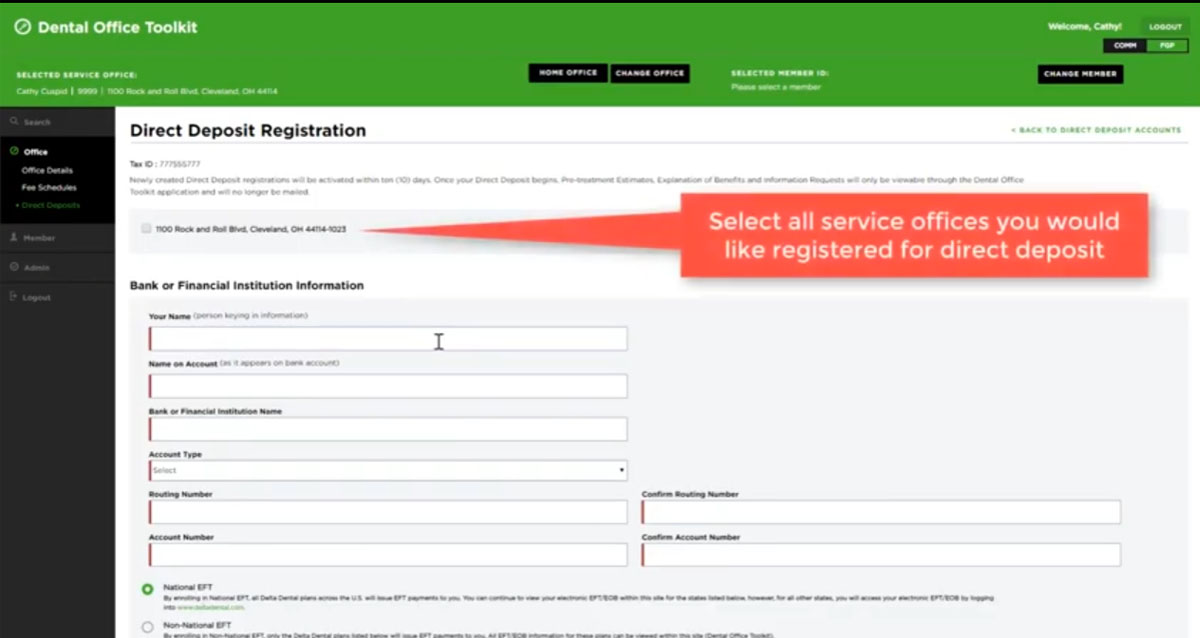
Search for Member Dental History
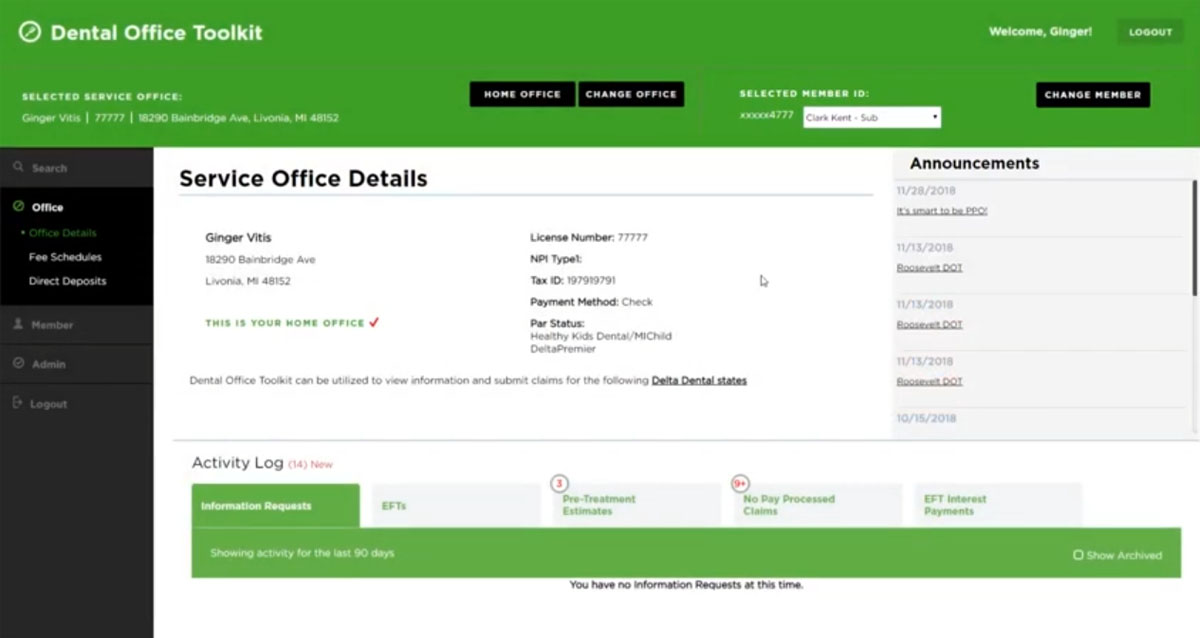
How to Set Provider Office Details
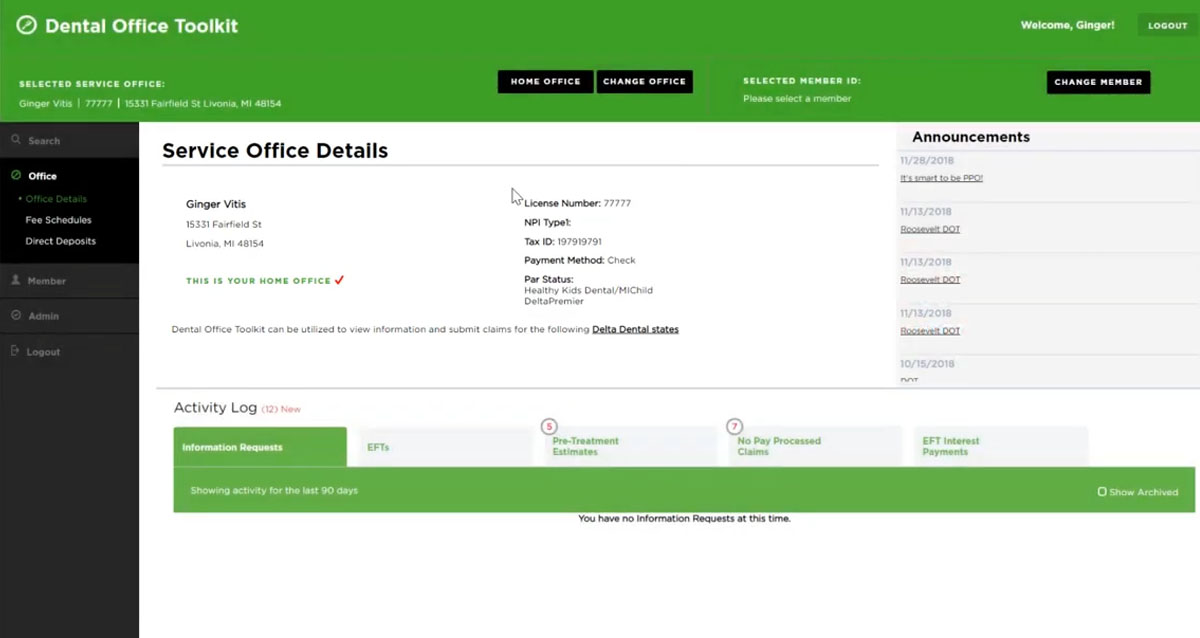
How to View and Print Member Benefits and Procedures
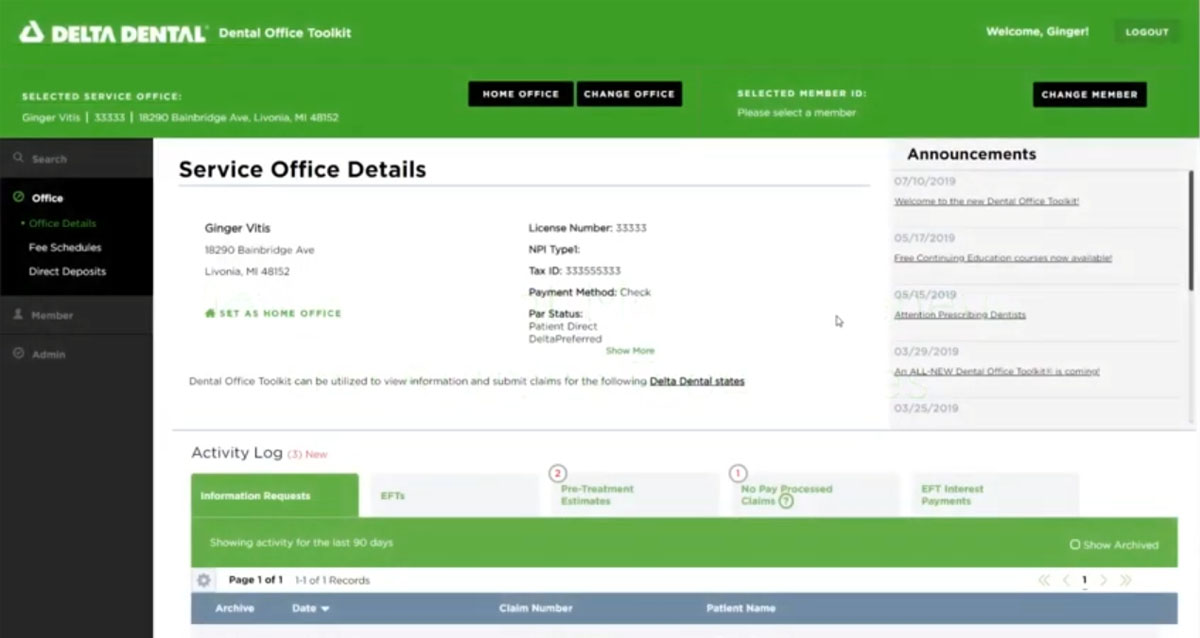
How to Register for Direct Deposit
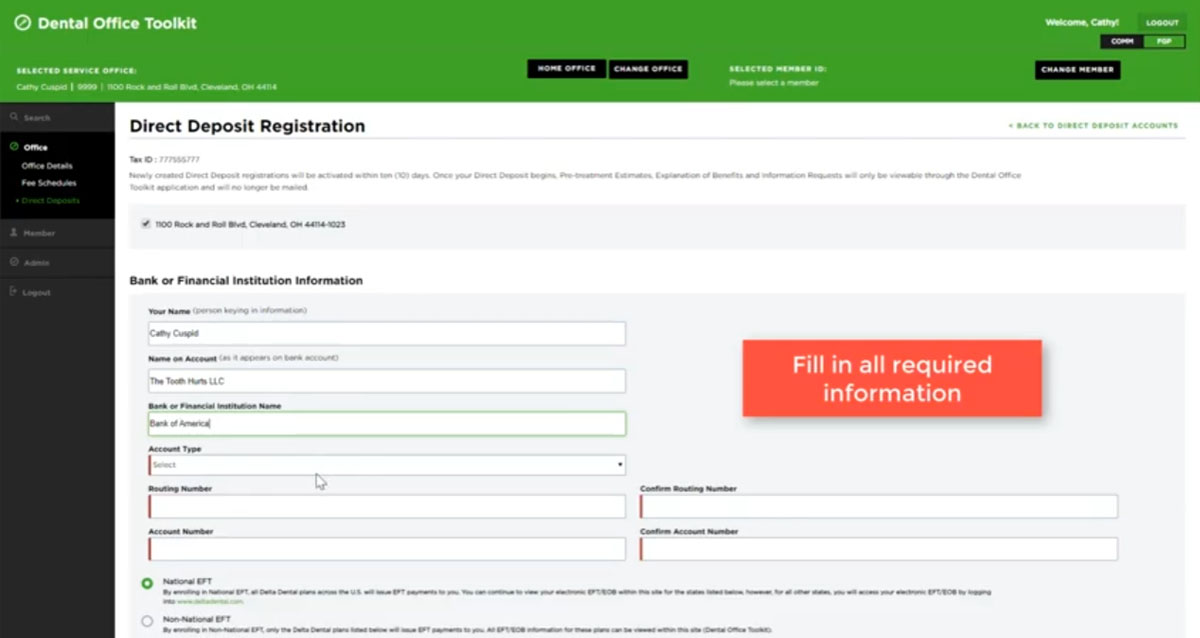
How to Search for Sealants
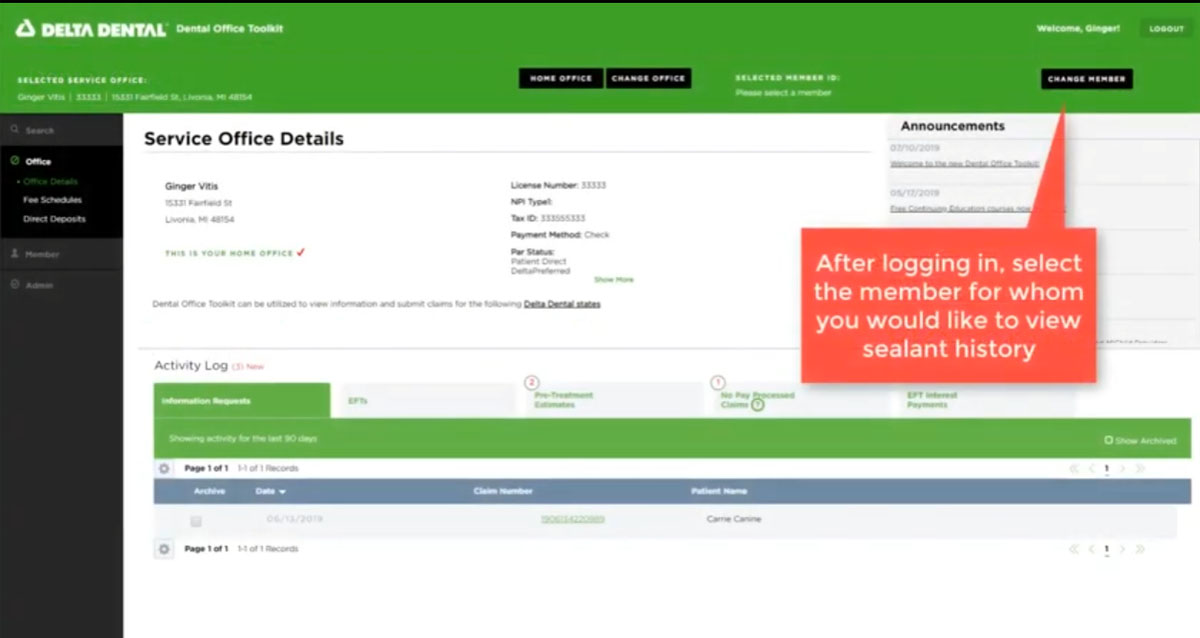
How to Submit a Claim
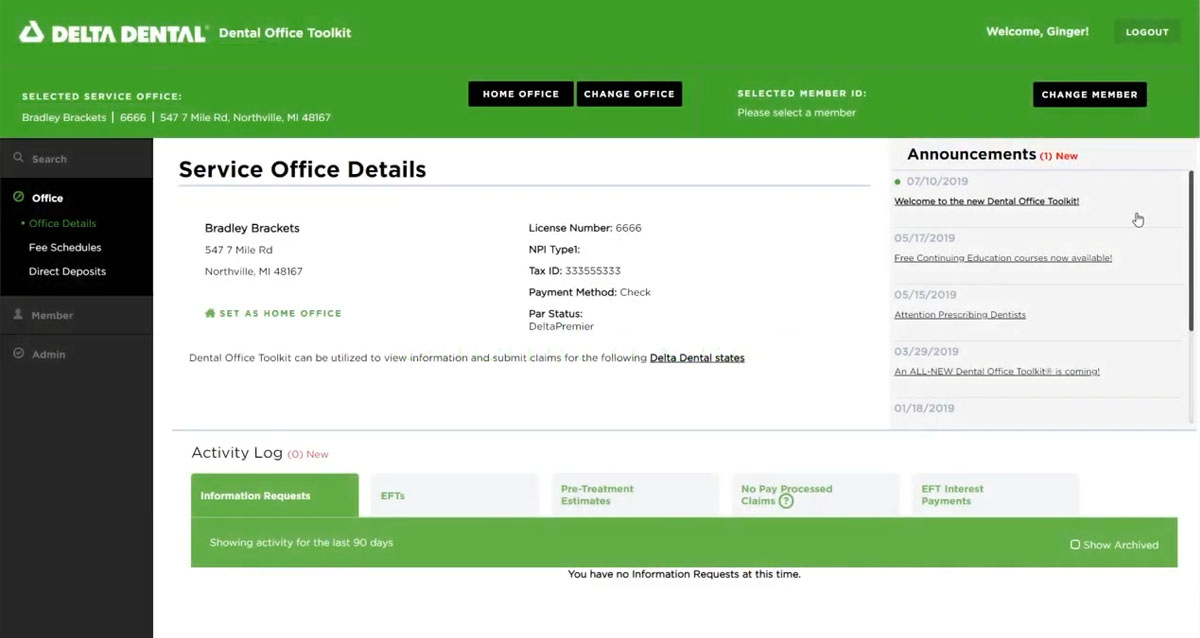
How to Search for a Claim
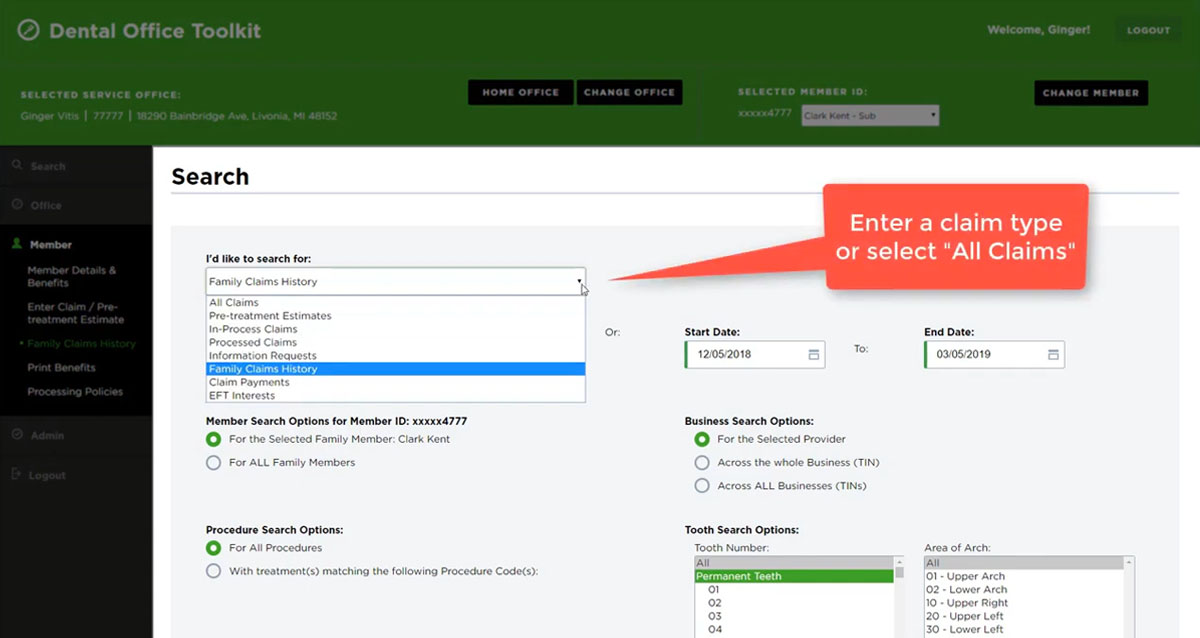
How to Set Up User Management
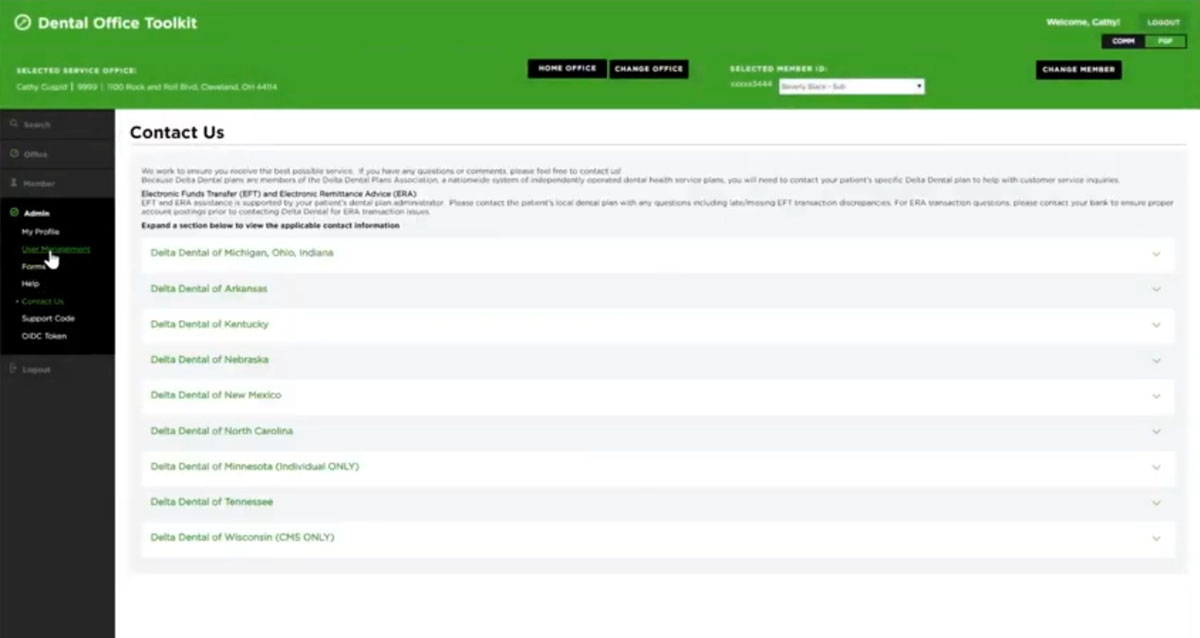
How to Submit a Pre-Treatment Estimate
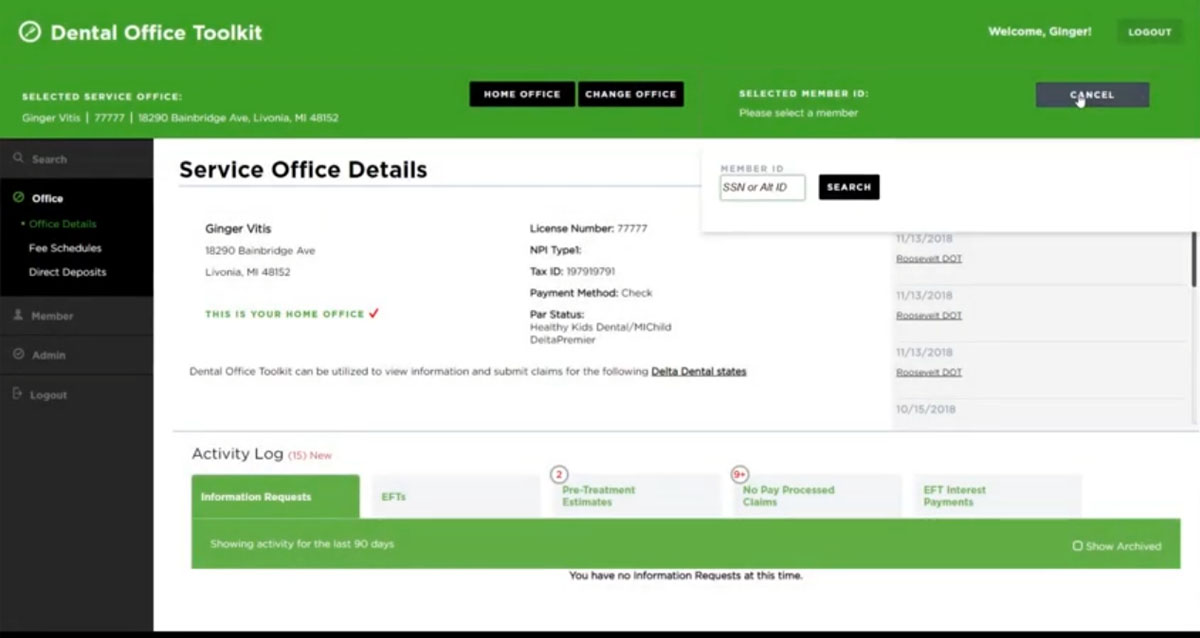
Each issue of our provider newsletter has info to help your dental office run more efficiently and get claims processed quickly.
